Network Configuration Reference
Network configuration is critical for building a high performance Ceph Storage Cluster. The Ceph Storage Cluster does not perform request routing or dispatching on behalf of the Ceph Client. Instead, Ceph Clients make requests directly to Ceph OSD Daemons. Ceph OSD Daemons perform data replication on behalf of Ceph Clients, which means replication and other factors impose additional loads on Ceph Storage Cluster networks.
Our Quick Start configurations provide a trivial Ceph configuration file that sets monitor IP addresses and daemon host names only. Unless you specify a cluster network, Ceph assumes a single “public” network. Ceph functions just fine with a public network only, but you may see significant performance improvement with a second “cluster” network in a large cluster.
It is possible to run a Ceph Storage Cluster with two networks: a public (client, front-side) network and a cluster (private, replication, back-side) network. However, this approach complicates network configuration (both hardware and software) and does not usually have a significant impact on overall performance. For this reason, we recommend that for resilience and capacity dual-NIC systems either active/active bond these interfaces or implement a layer 3 multipath strategy with eg. FRR.
If, despite the complexity, one still wishes to use two networks, each Ceph Node will need to have more than one network interface or VLAN. See Hardware Recommendations - Networks for additional details.
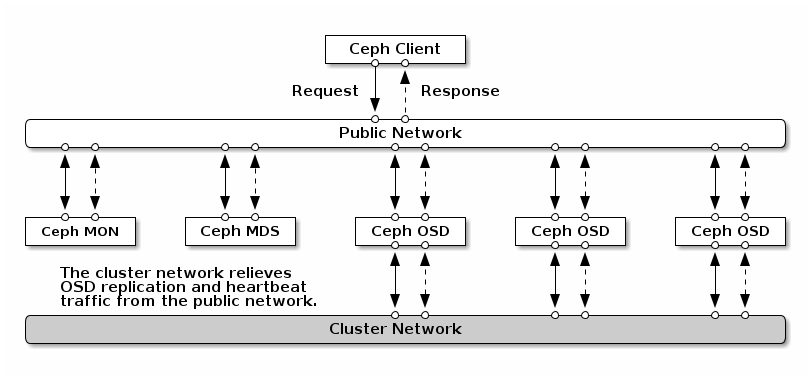
IP Tables
By default, daemons bind to ports within the 6800:7568 range. You may
configure this range at your discretion. Before configuring your IP tables,
check the default iptables configuration.
sudo iptables -L
Some Linux distributions include rules that reject all inbound requests except SSH from all network interfaces. For example:
REJECT all -- anywhere anywhere reject-with icmp-host-prohibited
You will need to delete these rules on both your public and cluster networks initially, and replace them with appropriate rules when you are ready to harden the ports on your Ceph Nodes.
Monitor IP Tables
Ceph Monitors listen on ports 3300 and 6789 by
default. Additionally, Ceph Monitors always operate on the public
network. When you add the rule using the example below, make sure you
replace {iface} with the public network interface (e.g., eth0,
eth1, etc.), {ip-address} with the IP address of the public
network and {netmask} with the netmask for the public network. :
sudo iptables -A INPUT -i {iface} -p tcp -s {ip-address}/{netmask} --dport 6789 -j ACCEPT
MDS and Manager IP Tables
A Ceph Metadata Server or Ceph Manager listens on the first
available port on the public network beginning at port 6800. Note that this
behavior is not deterministic, so if you are running more than one OSD or MDS
on the same host, or if you restart the daemons within a short window of time,
the daemons will bind to higher ports. You should open the entire 6800-7568
range by default. When you add the rule using the example below, make sure
you replace {iface} with the public network interface (e.g., eth0,
eth1, etc.), {ip-address} with the IP address of the public network
and {netmask} with the netmask of the public network.
For example:
sudo iptables -A INPUT -i {iface} -m multiport -p tcp -s {ip-address}/{netmask} --dports 6800:7568 -j ACCEPT
OSD IP Tables
By default, Ceph OSD Daemons bind to the first available ports on a Ceph Node beginning at port 6800. Note that this behavior is not deterministic, so if you are running more than one OSD or MDS on the same host, or if you restart the daemons within a short window of time, the daemons will bind to higher ports. Each Ceph OSD Daemon on a Ceph Node may use up to four ports:
One for talking to clients and monitors.
One for sending data to other OSDs.
Two for heartbeating on each interface.
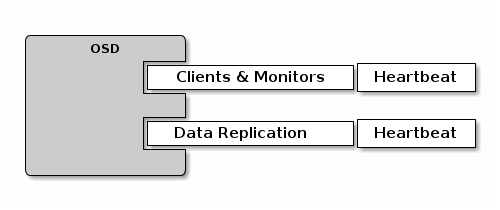
When a daemon fails and restarts without letting go of the port, the restarted daemon will bind to a new port. You should open the entire 6800-7568 port range to handle this possibility.
If you set up separate public and cluster networks, you must add rules for both
the public network and the cluster network, because clients will connect using
the public network and other Ceph OSD Daemons will connect using the cluster
network. When you add the rule using the example below, make sure you replace
{iface} with the network interface (e.g., eth0, eth1, etc.),
{ip-address} with the IP address and {netmask} with the netmask of the
public or cluster network. For example:
sudo iptables -A INPUT -i {iface} -m multiport -p tcp -s {ip-address}/{netmask} --dports 6800:7568 -j ACCEPT
Tip
If you run Ceph Metadata Servers on the same Ceph Node as the Ceph OSD Daemons, you can consolidate the public network configuration step.
Ceph Networks
To configure Ceph networks, you must add a network configuration to the
[global] section of the configuration file. Our 5-minute Quick Start
provides a trivial Ceph configuration file that assumes one public network
with client and server on the same network and subnet. Ceph functions just fine
with a public network only. However, Ceph allows you to establish much more
specific criteria, including multiple IP network and subnet masks for your
public network. You can also establish a separate cluster network to handle OSD
heartbeat, object replication and recovery traffic. Don’t confuse the IP
addresses you set in your configuration with the public-facing IP addresses
network clients may use to access your service. Typical internal IP networks are
often 192.168.0.0 or 10.0.0.0.
Tip
If you specify more than one IP address and subnet mask for either the public or the cluster network, the subnets within the network must be capable of routing to each other. Additionally, make sure you include each IP address/subnet in your IP tables and open ports for them as necessary.
Note
Ceph uses CIDR notation for subnets (e.g., 10.0.0.0/24).
When you have configured your networks, you may restart your cluster or restart each daemon. Ceph daemons bind dynamically, so you do not have to restart the entire cluster at once if you change your network configuration.
Public Network
To configure a public network, add the following option to the [global]
section of your Ceph configuration file.
[global]
# ... elided configuration
public_network = {public-network/netmask}
Cluster Network
If you declare a cluster network, OSDs will route heartbeat, object replication
and recovery traffic over the cluster network. This may improve performance
compared to using a single network. To configure a cluster network, add the
following option to the [global] section of your Ceph configuration file.
[global]
# ... elided configuration
cluster_network = {cluster-network/netmask}
We prefer that the cluster network is NOT reachable from the public network or the Internet for added security.
Ceph Daemons
Monitor daemons are each configured to bind to a specific IP address. These
addresses are normally configured by your deployment tool. Other components
in the Ceph cluster discover the monitors via the mon host configuration
option, normally specified in the [global] section of the ceph.conf file.
[global]
mon_host = 10.0.0.2, 10.0.0.3, 10.0.0.4
The mon_host value can be a list of IP addresses or a name that is
looked up via DNS. In the case of a DNS name with multiple A or AAAA
records, all records are probed in order to discover a monitor. Once
one monitor is reached, all other current monitors are discovered, so
the mon host configuration option only needs to be sufficiently up
to date such that a client can reach one monitor that is currently online.
The MGR, OSD, and MDS daemons will bind to any available address and
do not require any special configuration. However, it is possible to
specify a specific IP address for them to bind to with the public
addr (and/or, in the case of OSD daemons, the cluster addr)
configuration option. For example,
[osd.0]
public addr = {host-public-ip-address}
cluster addr = {host-cluster-ip-address}
One NIC OSD in a Two Network Cluster
Generally, we do not recommend deploying an OSD host with a single network interface in a
cluster with two networks. However, you may accomplish this by forcing the
OSD host to operate on the public network by adding a public_addr entry
to the [osd.n] section of the Ceph configuration file, where n
refers to the ID of the OSD with one network interface. Additionally, the public
network and cluster network must be able to route traffic to each other,
which we don’t recommend for security reasons.
Network Config Settings
Network configuration settings are not required. Ceph assumes a public network with all hosts operating on it unless you specifically configure a cluster network.
Public Network
The public network configuration allows you specifically define IP addresses
and subnets for the public network. You may specifically assign static IP
addresses or override public_network settings using the public_addr
setting for a specific daemon.
- public_network
The IP address and netmask of the public (front-side) network (e.g.,
192.168.0.0/24). Set in[global]. You may specify comma- separated subnets. The format of it looks like{ip- address}/{netmask} [, {ip-address}/{netmask}]- type
str
- public_addr
The IP address for the public (front-side) network. Set for each daemon.
- type
addr
Cluster Network
The cluster network configuration allows you to declare a cluster network, and
specifically define IP addresses and subnets for the cluster network. You may
specifically assign static IP addresses or override cluster_network
settings using the cluster_addr setting for specific OSD daemons.
- cluster_network
The IP address and netmask of the cluster (back-side) network (e.g.,
10.0.0.0/24). Set in[global]. You may specify comma- separated subnets. The format of it looks like{ip- address}/{netmask} [, {ip-address}/{netmask}]- type
str
- cluster_addr
The IP address for the cluster (back-side) network. Set for each daemon.
- type
addr
Bind
Bind settings set the default port ranges Ceph OSD and MDS daemons use. The
default range is 6800:7568. Ensure that your IP Tables configuration
allows you to use the configured port range.
You may also enable Ceph daemons to bind to IPv6 addresses instead of IPv4 addresses.
- ms_bind_port_min
The minimum port number to which an OSD or MDS daemon will bind.
- type
int- default
6800
- ms_bind_port_max
The maximum port number to which an OSD or MDS daemon will bind.
- type
int- default
7568
- ms_bind_ipv4
Enables Ceph daemons to bind to IPv4 addresses.
- type
bool- default
true- see also
- ms_bind_ipv6
Enables Ceph daemons to bind to IPv6 addresses.
- type
bool- default
false- see also
- public_bind_addr
In some dynamic deployments the Ceph MON daemon might bind to an IP address locally that is different from the
public_addradvertised to other peers in the network. The environment must ensure that routing rules are set correctly. Ifpublic_bind_addris set the Ceph Monitor daemon will bind to it locally and usepublic_addrin the monmaps to advertise its address to peers. This behavior is limited to the Monitor daemon.- type
addr
TCP
Ceph disables TCP buffering by default.
- ms_tcp_nodelay
Ceph enables
ms_tcp_nodelayso that each request is sent immediately (no buffering). Disabling Nagle’s algorithm increases network traffic, which can introduce latency. If you experience large numbers of small packets, you may try disablingms_tcp_nodelay.- type
bool- default
true
- ms_tcp_rcvbuf
The size of the socket buffer on the receiving end of a network connection. Disable by default.
- type
size- default
0B
General Settings
- ms_type
Transport type used by Async Messenger. Can be
async+posix,async+dpdkorasync+rdma. Posix uses standard TCP/IP networking and is default. Other transports may be experimental and support may be limited.- type
str- default
async+posix
- ms_async_op_threads
Initial number of worker threads used by each Async Messenger instance. Should be at least equal to highest number of replicas, but you can decrease it if you are low on CPU core count and/or you host a lot of OSDs on single server.
- type
uint- default
3- allowed range
[1, 24]
- ms_initial_backoff
The initial time to wait before reconnecting on a fault.
- type
float- default
0.2
- ms_max_backoff
The maximum time to wait before reconnecting on a fault.
- type
float- default
15.0- see also
- ms_die_on_bad_msg
Debug option; do not configure.
- type
bool- default
false
- ms_dispatch_throttle_bytes
Throttles total size of messages waiting to be dispatched.
- type
size- default
100Mi
- ms_inject_socket_failures
Debug option; do not configure.
- type
uint- default
0